What’s New in Data Prep for Summer ’22?
The Summer ‘22 release is here! And we’re excited that you get to try out all the new Data Prep features that we’ve been working on!
See a demo of everything that’s new in these short video clips, directly from the team!
Multi-value functions
Eric shows us the new multi-value functions: split, array_join, array_contains, size, and array.

Fill Transform
Chonglei tells us about the new Fill transform for assigning default values to numeric columns.

Custom formula in Filter node
Alex shows us how to create filters by writing custom formula expressions.

All columns in Append and Input Nodes
See how you can bring in all columns in Input node, and map all columns in an Append node with Jia.

Relative Date Filter
Create a filter on a relative date range with Alex!

Data Preview Sample – Filtered Rows
Create a custom sample for your data preview with Azmarie using Filtered Rows sampling technique.

Data Preview Sample – All Column values
Continue the fun, as I show you how to create a sample with all values from a column.
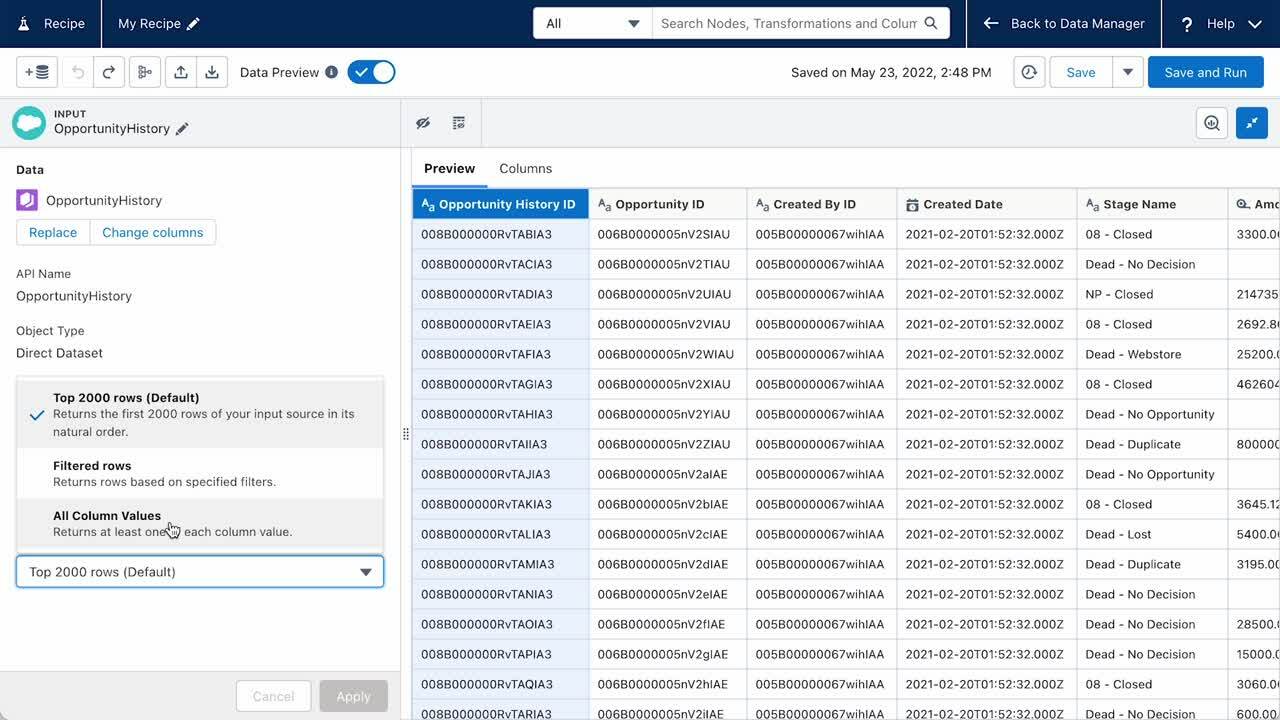
Rename Transform steps
No more transform steps with the same name! Greg shows you how to change your step names.

See all values of a column in Filter Node
You can finally see all column values when creating a filter! Alex shows you how!

Work with Connections
Greg shows us how to delete a connection. It’s so easy now to re-draw connections!
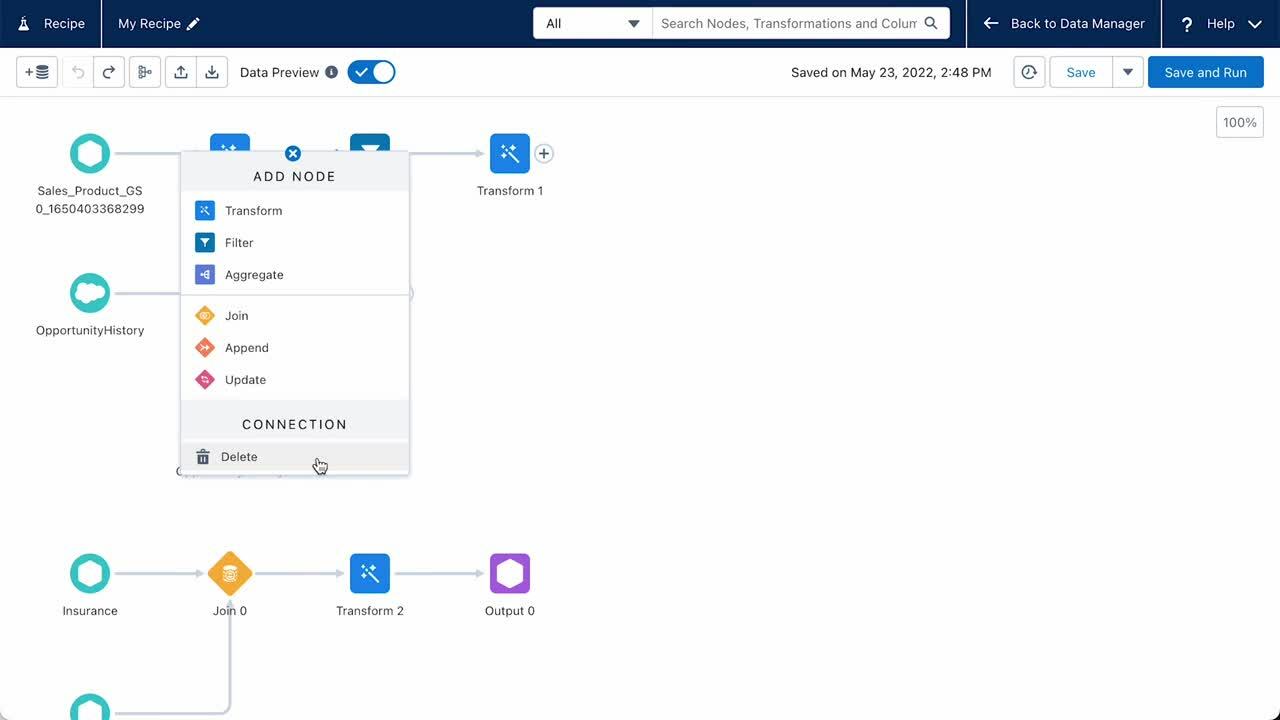
Further reading
To learn more about any of the features shown here, check out the Summer‘22 Release Notes. As you spend more time with the new release, please send us feedback on how it’s working out for you. Thank you!